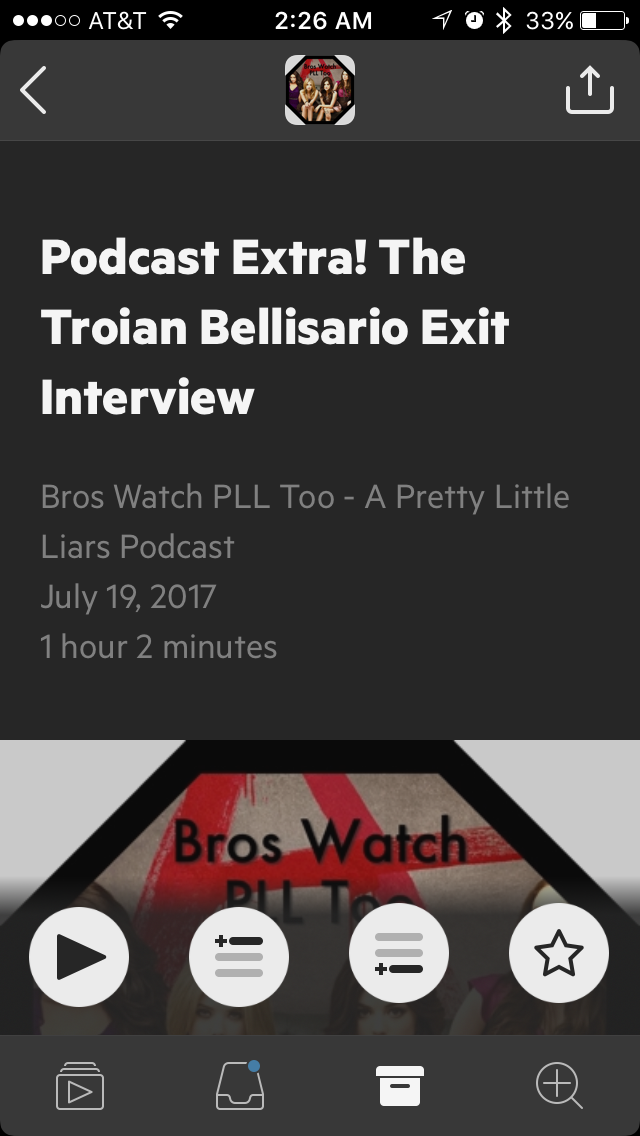How the Bros record Bros Watch PLL Too
We get asked from time to time what our recording setup for the podcast is, or how to record a podcast in general. There are a lot of different facets to podcast production, so lets get into it.
Battle stations
Audio Equipment
If you wanted to, you could just record using the mic from your computer's webcam, or even an iPhone's voice memo app, but the quality wouldn't be great. When we started out, I was using a Samson Meteor USB mic and Marco used a PS3 gaming headset. After a while — probably sometime during season 3 of the podcast — I got a Blue Yeti USB mic and gave Marco the Samson Meteor to use. He still uses that mic when recording remotely. This past year, I decided to have fun with a tax return and upgrade our setup.
Marco's not here right now, but otherwise, this is the recording setup from my angle. Enhance!
I’ll list the hardware we use currently and then explain how it’s all connected.
- Two Shure SM58 Dynamic Microphones
- Two Shure A55M Shock Mounts
- Two Rode PSA1 Boom Arms
- Two 20-foot XLR cables
- Two 3-foot XLR to TRS patch cables
- One Pyle PCO850 Rack-mountable Surge Protector
- Two DBX 286s Mic Preamp/Processors
- One Tascam US-16x08 USB Audio Interface
- Two pairs of Sony MDR7506 Professional Large Diaphragm Headphones
- One iMac (27-inch, Late 2013)
From top to bottom: the Pyle surge protector, two DBX 286s Mic Preamps, and a Tascam US-16x08 USB Audio Interface
It should be noted, this is extreme overkill for what we do, and for what most podcasters need.
The Shure mics are dynamic, which is nice because they pick up much less room noise than most cheap USB condenser mics. The downside is, they need audio hardware to drive them, you can’t just plug them directly into a computer. Our Shure mics sit in those A55M shock mounts, which are attached to the Rode PSA1 boom arms. This allows us to move around and adjust the mics without you hearing every slight bump and touch on the mic. The Shures are connected to XLR cables that run from microphone to DBX 286s Mic Preamps. These preamps allow us to further enhance the audio and gate even more background noise in hardware before the audio is recorded. Then the XLR to TRS patch cables route the signal from the DBX 286s to the Tascam US-16x08 USB audio interface, each mic running into its own input channel. All this hardware is powered by the Pyle PCO850 Surge Protector to protect it from power surges.
The audio interface is how you get the signal from the analog mics into the digital computer. The Tascam is connected to the iMac via USB. We also have headphones connected to the Tascam to monitor our audio live. You have to get right up on top of dynamic mics when speaking, so the headphones lets us know (in theory) if we’re too far away from the mic.
The view from Marco's side
This is much more complicated that it needs to be. You could just run the mics directly to the Tascam, you don’t need a Mic Preamp in there too. Or you could just connect a USB mic directly to the computer and bypass all of that, but you’ll probably be dealing with a lot of room noise with that setup. You could even just connect iPhone headphones to the mac and record with the headphone mic. It all depends on how important the audio quality is to you.
Sony studio monitor MDR7506 headphones. They sound amazing. Also, Benji's footrest.
A lot of people record on Skype, which is what Marco and I do when he is too lazy to come over to my place to record. In this case, the most important thing is having the Skype users wear headphones. That way your own mic is not picking up the other person’s conversation. Skype tries to filter this out but it sounds awful.
Software
These are the apps I use to record, mix and prepare the podcast for publishing:
The next aspect of production is the software you use for recording and editing. I use macs and if you use PCs, well… sorry.
Audio Hijack for recording podcasts.
We started out recording with a simple app called Piezo, which will let you record audio from many sources on the mac, including Skype. Eventually I switched to Audio Hijack, which is like the Pro version of Piezo and has more options. Chief among them, when we record interviews, I can put myself, Marco and the interviewee each on their own channel, which can help in editing when there’s crosstalk and I want to cut someone’s voice out for clarity. I also use another virtual audio routing app called Loopback to achieve this. When you record a Skype call, everyone not in the studio is going to end up on the same channel, unless you run a really complicated setup that is beyond the scope of this guide. Go see Dan Benjamin’s blog for more info on this if you’re curious.
Loopback allows me to choose what audio sources are sent over Skype. Without it, Skype would only transmit Input 1 (Benji) and not Input 2 (Marco) when Skyping for an interview.
We use Skype because it's the best of the free options that I can find. AIM voice chat and FaceTime aren't reliable or high-quality enough for our needs. There are other options out there like Zencastr, but they can get pretty expensive if you grow beyond the free option. Whatever method you use, if you can possibly be hardwired in via ethernet rather than using WiFi it's preferable. But having a co-host in studio is always the best.
What a podcast episode looks like in Logic Pro X. Isn't Troian great?
Once the audio is recorded, it comes into Logic Pro X for editing. I use some plugins by iZotope to further enhance the audio and get rid of any remaining background noise. As you can tell, I hate background noise. My setup lets me run the AC during recording without paying an audio penalty for it. Unfortunately, iZotope doesn’t sell those plugins separately anymore, but they have some kind of Lite app that does the same thing.
You don’t need to be this advanced on software. There are other call recording apps out there, like Call Recorder, and services you can pay for to record calls online between multiple remote participants. Personally, I’ve listened to a lot of podcasts out there where sooner or later the hosts mention losing a recording session due to “file corruption” or whatever. I don’t know what the hell they’re doing, and maybe they’re just PC users, but I’ve never had Piezo or Audio Hijack not record when I told it to. The only time I ever failed to record something was when I forgot to hit record.
This is Piezo. Very basic, but reliable.
Some people record into a Zoom handheld digital audio recorder. I think this is weird, but you do you.
Bounce settings for the podcast in Logic Pro X.
Logic Pro X is fairly complex. You could use GarageBand or Audacity instead and be fine. The file we output is a variable bit-rate stereo AAC audio file. This is probably not the greatest solution, since 64kbps Mono MP3s is the typical format used by most podcasters, but whatever. AAC has a better compression ratio and our podcasts are long and take up a fair amount of space. If size is not an issue, MP3 is fine.
This is an app called Tagger, used for adding ID3 tags and artwork to an audio file.
Lastly, I use an app called Tagger which I think I found online for free to add ID3 tags for the name, artist, artwork, etc to the audio file. This isn't totally necessary because the RSS feed should cover this, but I like to make files that stand on their own.
Publishing
So now that you’ve got your podcast, you have to put it on the internet. Most people don’t know this, but the podcasting platform is actually an open standard. It’s just RSS. Of course you will want to submit your RSS feed to iTunes to get listed by them for exposure and reviews, etc, but it’s not actually a requirement. There are lots of podcast apps out there like Castro or Overcast that will find your podcast even if it’s not in iTunes. There are also apps like Stitcher that put their own ads between content, and I don’t really like their terms so I don’t bother with them. I’m not into apps like Stitcher or Spotify when it comes to podcasting. Keep podcasting open and support apps like Castro or Overcast, etc.
But anyway, we use Squarespace to host our podcasts, mostly because it’s easy and turnkey and it’s too late to change now. We just pay for the unlimited plan and can make as many different podcast feeds as we want, but each feed can only have 100 items in it. Also, you can only have one master URL for your website this way. There’s also Libsyn, or Podbean, or Blubrry, or Fireside.fm, or Soundcloud — though it sounds like they’re about to go out of business. Basically, you just need somewhere to host your audio files, preferably for a flat rate instead of paying for bandwidth use. We also use a site called Feed.press to publish the RSS podcast feeds. It basically reads the Squarespace feed and then re-publishes it. This gives us better stats on downloads and also makes it easier if we ever wanted to move from Squarespace to a different host without having to change our feed and lose our subscribers.
The Squarespace interface.
I think that just about covers it.
Summary
To boil it down, you need a mic to record into, and headphones to monitor your audio. This can mean a whole analog setup with an Audio Interface, a USB mic, a gaming headset, or just your computer’s webcam mic. Then you need an app on your computer to record the audio. Then software to edit the audio with, and an online host for your podcast files and RSS feed. If you’re just starting out, my best advice is to start out as simply and cheaply as you can, and upgrade yourself as needed. Don’t worry about potentially needing to scale to a million downloads in the future. Sticking to a recording schedule will be much more of a challenge than all that. I strongly advise creating a set schedule and sticking to it, otherwise it’s far to easy to slack off (see: Headcanon).If you have any further questions, feel free to ask them in the comments and I will answer them when I can.
- Benji